How to Monitor the Productivity of Remote Workers
Productivity issues among remote workers often arise due to the unique circumstances and challenges associated with working outside the traditional office environment.
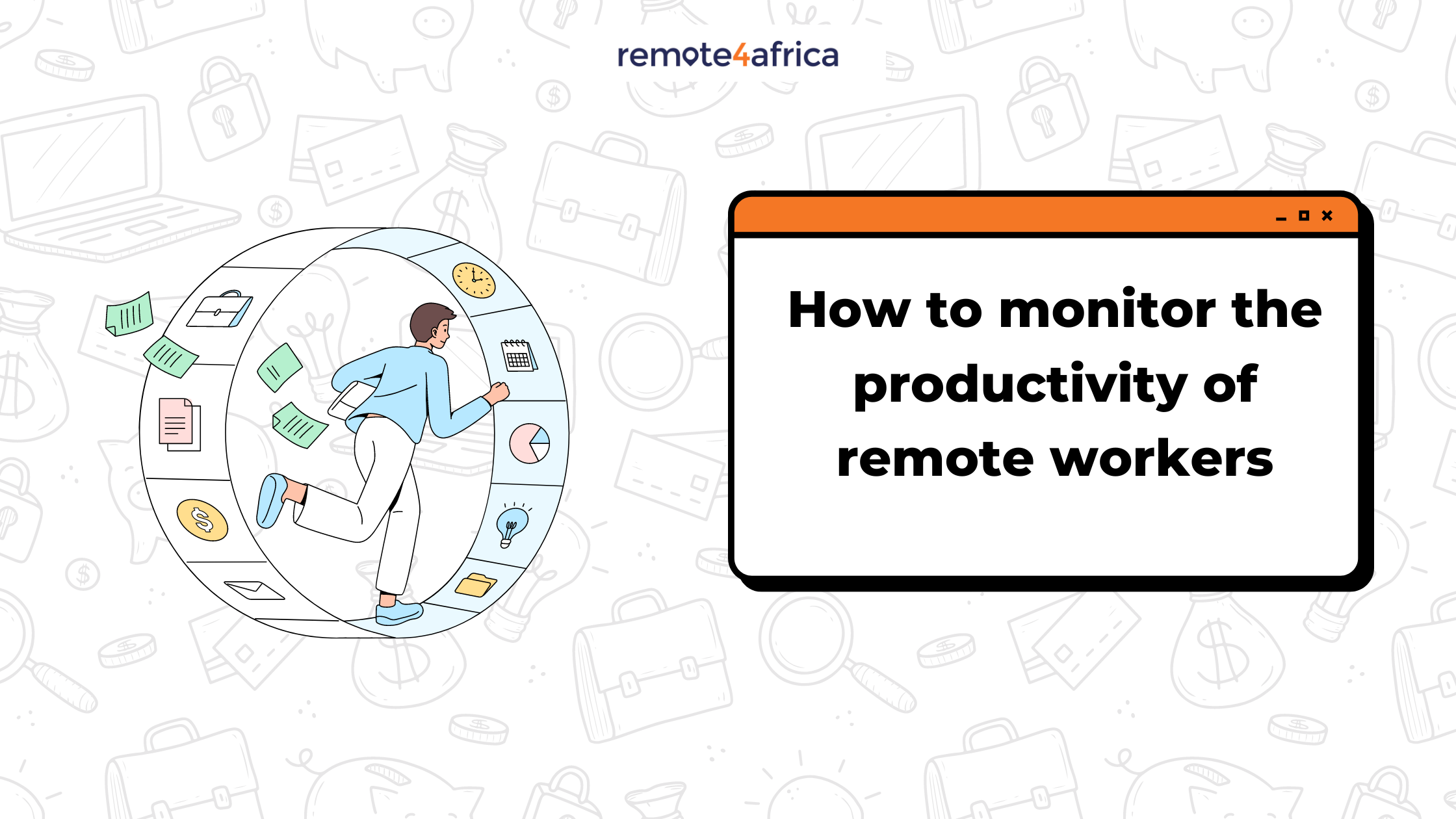
The design of remote work can leave the remote workers without physical supervision, and their accountability and productivity are gauged by the amount of work they are able to turn in at the end of a business day or circle.
As an employer of a remote workforce, your goal at the end of the day is for your business to thrive, regardless of the design of your workforce. A thriving business is determined by the level of productivity that such a business or company is able to achieve in a measured period. Managing a remote work environment can be a lot of work, but see tips to help you prepare your business for long term remote success.
According to studies carried out by Stanford University, these studies revealed that there is around a 10% to 20% reduction in productivity in a remote organization, although there are various factors that contribute to these results.
Why are there problems with productivity among remote workers?
As an employer of a remote workforce, you might wonder why there is reduced productivity when the remote worker has the flexibility, reduced stress, and other perks of remote work.
Productivity issues among remote workers often arise due to the unique circumstances and challenges associated with working outside the traditional office environment.
- Firstly, one significant factor contributing to these challenges is the absence of a structured routine that an office setting provides. Remote workers may struggle to establish a consistent schedule, leading to difficulties in managing their time effectively.
- The isolation inherent in remote work can take a toll on productivity. Working from home can be a solitary experience, making it harder for remote workers to stay focused and engaged with their tasks.
- Distractions at home pose another obstacle to productivity for remote workers. Household chores, family members, or even the allure of television or social media can pull attention away from work responsibilities.
- Communication breakdowns also contribute to productivity issues among remote workers. Technical glitches and connectivity issues can disrupt workflow and hinder productivity.
- Additionally, the blurred boundaries between work and personal life in a remote setup can lead to burnout and fatigue.
How can we monitor the productivity of remote workers?
Monitoring the productivity of your remote workers involves a combination of tools, methods, and communication strategies. To solve the problem of decreasing productivity, you need to work with your remote employees for the common good of the organization, as their consent might be needed for some of these tools. Learn how to improve productivity while working remotely.
Here are 10 strategies and tools to monitor the productivity of remote workers.
- Set clear expectations: Establish clear goals, deadlines, and deliverables for remote workers. Ensure they understand what is expected of them.
- Use Productivity Tracking Tools: Utilize software like Trello, Asana, or Jira to track tasks and project progress. Time-tracking tools like Toggl or Harvest can also help monitor how much time is spent on specific tasks.
- Regular Check-ins: Schedule regular one-on-one meetings or team calls to discuss progress, address any challenges, and provide feedback. These can be daily or weekly, depending on the nature of the work.
- Implement Performance Metrics: Define key performance indicators (KPIs) relevant to each role and track them consistently. This could include metrics like sales targets, project milestones, or customer satisfaction ratings.
- Encourage Communication: Maintain open lines of communication through messaging platforms like Slack or Microsoft Teams. Encourage employees to ask questions, seek clarification, and collaborate with team members.
- Feedback Mechanisms: Provide constructive feedback on work quality and productivity regularly. This helps employees understand their present level of competence and how they can improve.
- Employee Self-Reporting: Allow employees to report their progress and achievements periodically, as this fosters a sense of responsibility and accountability in a worker.
- Utilize Employee Monitoring Software (apply caution while doing this though): Consider using employee monitoring software like Hubstaff or Time Doctor to track computer usage and activity levels. However, be mindful of privacy concerns and ensure transparency and consent from employees.
- Focus on Results: Ultimately, focus on the outcomes and results rather than micromanaging every aspect of remote work. As long as employees are meeting their objectives and delivering high-quality work, the method or time spent achieving them may vary.
- Flexible Approach: Understand that remote work environments can vary, and flexibility is key. Trust your employees to manage their time effectively while providing support and resources as needed.
These strategies and approaches will help you gauge the productivity of your remote workers better, and they will also be able to put in their best, as there will be a means of supervision and monitored accountability. You can also refer your workers to these resources to help them upskill. You would also build a functioning, healthy, and collaborative remote workforce.
