Top Online Collaboration Tools You Should Be Familiar With as a Remote Worker
As work continues to shift beyond the confines of traditional office spaces, the importance of online collaboration tools has never been greater.
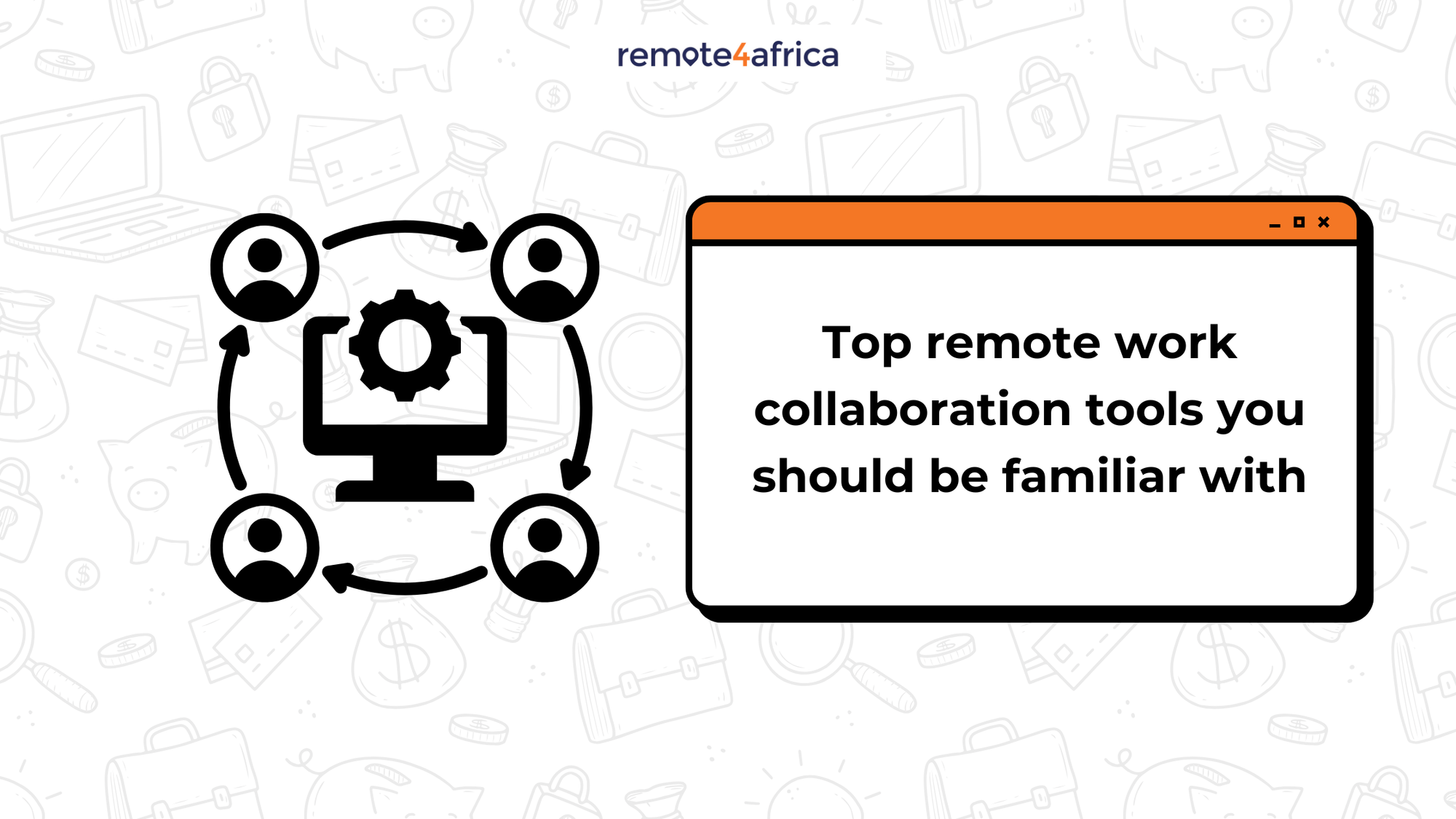
Team online collaboration tools are various digital software programs and online services designed to help individuals and organizations effectively work together on shared tasks or projects, regardless of where they are located, as long as the location has an internet connection. These tools are primarily intended to facilitate communication and cooperation among two or more people working toward a shared goal.
Find the best jobs for remote workers in Africa
For remote professionals, distributed teams, and global organizations, these platforms are no longer optional — they are foundational to how modern work gets done.
Below are some top collaboration tools every remote worker should be familiar with, organized according to key categories.
Virtual Meeting and Video Conferencing
These tools enable real-time video and audio communication, making remote meetings feel more personal and productive. They often include features like screen sharing, breakout rooms, recording, and live chat. They are essential for team check-ins, client presentations, and webinars.
Examples: Zoom, Microsoft Teams, Google Meet, and Cisco Webex.
Task and Project Management
Project management software enables teams to plan projects efficiently, including assigning and tracking tasks. They enhance visibility into project progress, team member responsibilities, deadlines, and more. Kanban boards, timelines, and reporting are some common features.
Examples: Trello, Jira, Asana, and Monday.com.
Cloud Storage and File Sharing
Cloud storage and file sharing services allow users to upload, store, and access files online, making collaboration seamless from any location. Team members can share and back up documents securely and collaborate in real time or asynchronously. Some of their notable features include file versioning and access controls.
Examples: Google Drive, Dropbox, Microsoft OneDrive, and iCloud.
Email Messaging
Email collaboration tools help remote teams manage, organize, and interact via email. These tools enable multiple users to access, assign, comment on, and track email threads. They improve team transparency, accountability, and response times. Can be very valuable for customer support and sales teams.
Examples: Gmail, Microsoft Outlook, Spark, and Yahoo Mail.
Scheduling and Calendar Management
Coordinating activities becomes easier with scheduling and calendar management tools that simplify the process of booking meetings, setting deadlines, and managing availability. Many of these apps integrate with video conferencing and email platforms to prevent scheduling conflicts. They're especially helpful for managing cross-time zone collaboration.
Examples: Google Calendar, Microsoft Outlook Calendar, Calendly, and Doodle.
Real-Time Co-Creation and Documentation
These platforms allow multiple users to simultaneously work on and edit documents, spreadsheets, or presentations. They support collaboration with version control, comment features, and integration with other tools. Ideal for brainstorming and content creation.
Examples: Google Workspace, Microsoft Office 365, Notion, and Coda.
Time Tracking and Productivity
Monitoring how time is spent on tasks helps teams to manage workloads, optimize performance, meet deadlines and enhance accountability. Time trackers often include billable hour logging, activity summaries, and focus tracking. They are useful for freelancers, remote teams, and other billing-based work environments. Some offer analytics to identify time wasters and improve efficiency.
Examples: Toggl Track, Clockify, Harvest, and RescueTime.
Creative Design and Development
Creative design and development collaboration tools empower teams to digitally design, prototype, code, and provide feedback in real time. They support version control, shared data assets, real-time editing, commenting and cross-functional workflows. Perfect for product teams, designers, and developers.
Examples: Figma, GitHub, Adobe Creative Cloud, and InVision.
HR, Admin, and Payroll Collaboration
These platforms streamline employee management processes like payroll, benefits, time off, and records. They reduce administrative burden and improve HR compliance and transparency.
Examples: Gusto, BambooHR, ADP Workforce Now, and Zenefits.
Access Management
Access management tools protect digital workspaces by controlling who can access what. They offer features like multi-factor authentication, single sign-on, and password management. Crucial for maintaining data security in both remote and on-site environments.
Examples: Okta, LastPass, DashLane, and 1Password Teams.
Note-Taking and Documentation
From meeting notes to personal to-do lists, note-taking apps help users capture and organize thoughts quickly. They often support multimedia, syncing across devices, and sharing with others. Useful for knowledge capture and communication.
Examples: Evernote, Microsoft OneNote, Notion, and Bear.
Workflow Automation and Integration
Repetitive tasks can be automated using platforms that connect different apps and trigger actions based on user-defined workflows. These tools eliminate manual work, reduce errors, save time and improve efficiency.
Examples: Zapier, Microsoft Power Automate, Integromat (Make), and IFTTT.
Survey and Feedback
These tools gather opinions, insights, and other feedback from employees, customers, or other populations/samples of interest. They are ideal for evaluations, satisfaction surveys, and decision-making. Many offer analytics, templates, and customizable forms.
Examples: SurveyMonkey, Google Forms, Typeform, and Qualtrics.
Employee Onboarding and Training
Digital onboarding tools help new hires get up to speed with company policies, training modules, and process overviews. Users are faced with a variety of features, including assessments, progress tracking, and certifications. These tools ensure consistency and reduce ramp-up time, amongst other perks.
Examples: Lessonly, Docebo, TalentLMS, and WorkRamp.
Knowledge Management
Knowledge management tools help capture, organize, and share ideas across teams. They act as centralized repositories for policies, FAQs, how-tos, and project documentation, helping to prevent knowledge silos. Essential for onboarding, scaling, and ensuring information continuity.
Examples: Confluence, Notion, Guru, and Document360.
Challenges in Adopting Collaboration Tools
While collaboration tools confer lots of benefits, they are also not without some challenges, including those highlighted below. The good thing, however, is that these challenges can be overcome by any determined remote worker or organization.
Require tech savviness: Many collaboration tools come with a learning curve. Users need a certain level of digital literacy to effectively navigate certain features, e.g., file sharing, real-time editing, project tracking, and integrations with other tools.
Dependence on the internet and technology: Most collaboration tools are cloud-based and rely heavily on internet access. In areas with unstable connections or during service outages, collaboration may be brought to a halt.
Costs: Adopting collaboration tools can involve both direct costs (e.g., licensing fees, subscription plans, and premium feature upgrades) and indirect costs (training staff, potential downtime during implementation, or hiring IT support). Small businesses or organizations with limited budgets may struggle to justify or afford the total cost of ownership.
Security and privacy concerns: Storing sensitive company or client data in third-party digital platforms always comes with cybersecurity risks. If tools are not properly secured or compliant with regulations (like GDPR), there may be serious consequences.
Poor integration with other systems: Some collaboration tools don’t work well with existing software or platforms. Tools that don’t integrate smoothly with email, calendar, CRM, or document storage systems, for example, can lead to extra manual work and reduced efficiency.
Change management resistance: During the introduction of collaboration tools in some organizations, some stakeholders (especially those who are not comfortable with technology) may resist changing familiar routines, fear job displacement, or feel overwhelmed by additional responsibilities.
Conclusion
In today’s highly digitalized work environments, remote work professionals owe a lot to collaboration tools. These tools have helped enable virtual communication and cooperation, reduce errors, save time, enhance decision-making, and increase productivity, among other benefits. Their benefits far outweigh any challenges they may pose.
If you’ve used many of these apps, you’ll have noticed that categorizing some of them into distinct groups, as done in this post, can be tricky because of the overlapping nature of their features and functionalities. A good example is Notion, which appears in more than one category.
