Top 20 Essential Remote Work Tools to Boost Productivity in 2024
A rapidly growing knowledge about remote work is that it was propounded during the COVID era
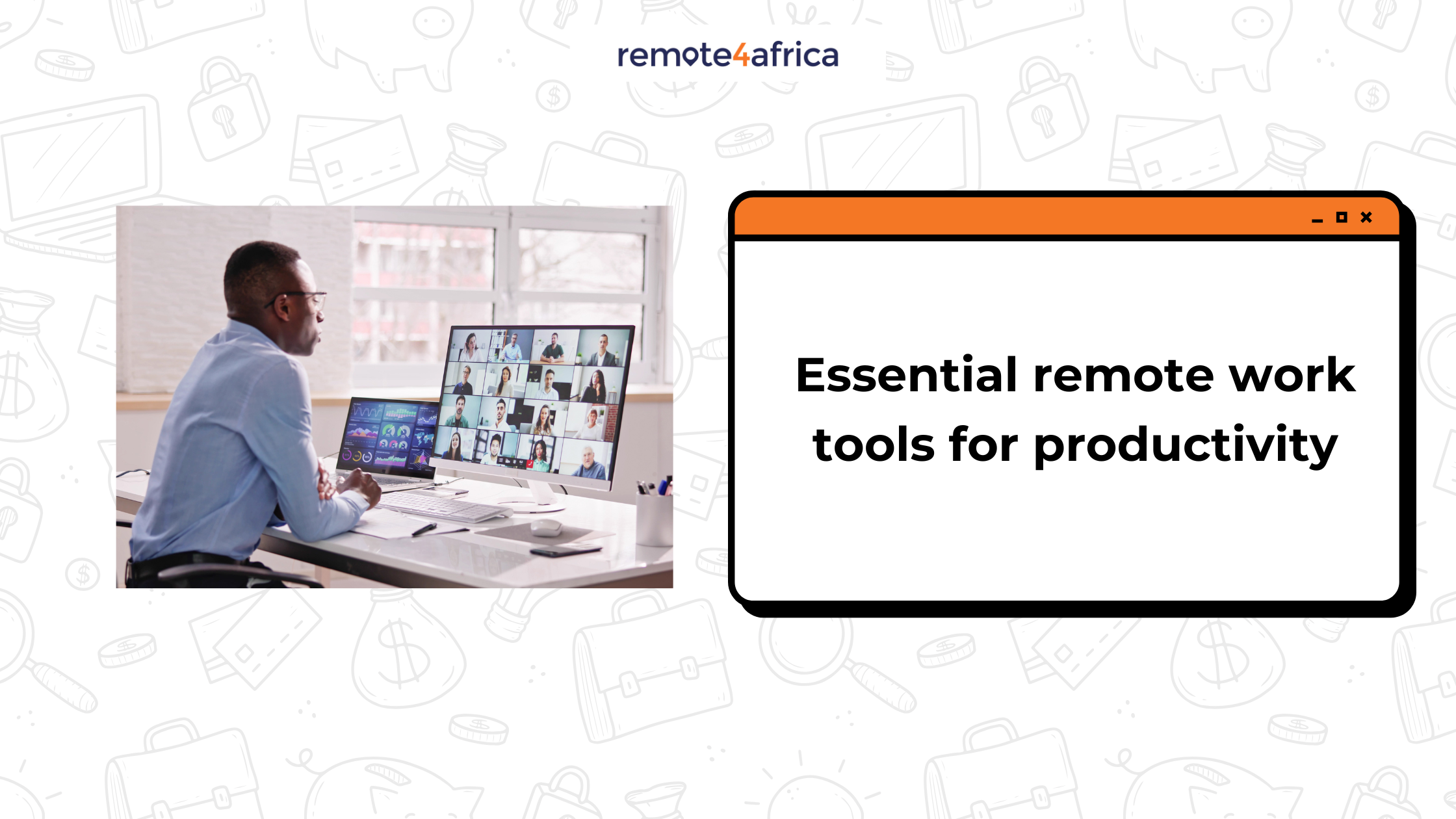
Statistics have shown that remote work is not ending any time soon which invariably means it is here to stay. However, remote workers and their employers still struggle with tools that can help maintain stable communication and increase productivity.
With more people working remotely than ever before, that there is a need for tools that can help remote workers boost productivity and employers keep track of their employees’ deliverables.
As a result, we have compiled a list of 20 essential remote work tools to boost productivity. Keep reading to learn more about them.
20 Remote Work Tools to Boost Productivity
- Slack: This is one work tool that can boost your productivity as a remote worker. Slack is an instant messaging app that helps co-workers and employers communicate in real time. You can create channels for different teams to manage communications among members. Slack also helps you make audio and video calls to communicate with your co-workers. It is also security-conscious as only your team members can sign into your workplace.
- Trello: Trello is a visual project management tool that uses a Kanban board style. It is good for a team who prefers a visual approach to project management. Trello use cards that can be arranged into different phases for deliberations and collaborations.
- Asana: This is another project management software that helps remote workers or project managers assign tasks and track progress to increase productivity. It also helps improve communication and accountability.
- Zoom: Zoom is one of the most widely used audio and video-conferencing work tools. It records more use when remote work became more popular. Its screen sharing and recording, breakout rooms, as well as private messages make it a go-to for most remote companies as it enhances productivity.
- Monday: Monday.com as it is popularly known helps teams automate processes and customize project views. Like Trello, it also adopts a Kanban-style project view and management. They have both free and paid plans as needed by teams across the board.
- Google Drive: This is a cloud-based storage, sharing, and collaboration work tool. Team members can edit, share and collaborate on files such as documents, sheets and others in real-time. Google Drive also implements a level of security with its permission management.
- Notion: Notion is a note-taking and productivity work tool. It also helps with organization and is highly customizable. Teams can collaborate via real-time editing, commenting and sharing. Notion also helps teams assign and organize tasks as needed.
- Microsoft Teams: Microsoft Teams is a collaboration app that helps teams communicate and share files and apps. It is easier to integrate for companies already using Office 365 as it is designed to integrate with its apps and services. It also has a wholesome communication system such as chats and video calls. Microsoft Teams comes with both free and paid versions like most tools.
- Dropbox: This is a file hosting service that offers cloud storage and reliable file synchronization. It can help your team with docs collaboration through its Dropbox Paper which boosts productivity. Its simple and easy-to-use interface also helps users navigate the app.
- Okta: Okta helps companies build and manage identity controls in their apps, websites and devices. It is cloud-based and helps secure user authentication. It can be integrated with different apps and has a single sign-on feature. This feature helps workers sign on with a single password to all their tools.
- Loom: This is another tool that can boost your productivity in the remote workplace. Loom helps you send video messages from your computer. It is an asynchronous communication system so you can use it to record and send a video guide to someone on your team or just a message via video.
- Shift: This productivity tool helps you streamline your workflow. It helps you organize your tabs which reduces the chaos that comes with managing many tabs and apps all at once. It helps you access all your web apps and accounts from one window.
- Zight: These tools help you share, record and capture your screen. It was formally known as the CloudApp but now is known as Zight. With Zight, you can customize your work and make it your own.
- Dialpad: Dialpad is an AI-powered communications platform that can help you manage effective communications in your team. It uses voice intelligence to take notes and action items so you can only focus on your conversations and collaborations.
- TeamViewer: This productivity tool is ideal for remote work as it gets you remote desktop access. Users can use it to navigate a presentation or show technical details to employees during meetings.
- EverNote: Evernote is a note-taking and organizational tool. Notes are created and stored in virtual notebooks which can be annotated and edited as preferred. It can also be embedded with images, audio and web content already saved. Notes can be tagged, searched and exported.
- Toggl Track: This is a productivity tool that helps you track your time across projects while working. It also creates detailed reports and helps you analyze them into useful information. It can be integrated with other productivity tools.
- Miro: Miro is used for collaboration across projects and team communication. It uses whiteboards as a canvas for planning and ideas. It can also be used for video chats and includes different templates, thereby promoting creativity.
- Drag: This tool helps you manage your tasks and emails. You can build and manage workflows in your inbox with Drag. You can also collaborate with your team on email and tasks.
- Canva: Canva can help you create visually appealing content even if you are not good at content creation. It is filled with a number of templates that you can rework for your brand or company. Users also make presentations and edit videos with Canva.
Conclusion
Remote work has its own challenges but it can be made easier with the right productivity and management tools. You can leverage these tools to boost your productivity, manage projects and promote healthy communications in your workplace in a remote setting.
