Best Practices for HR and Remote Workers During Remote Meetings
These are the realities of remote work, and a gentle reminder that the "mute" button is your best friend.
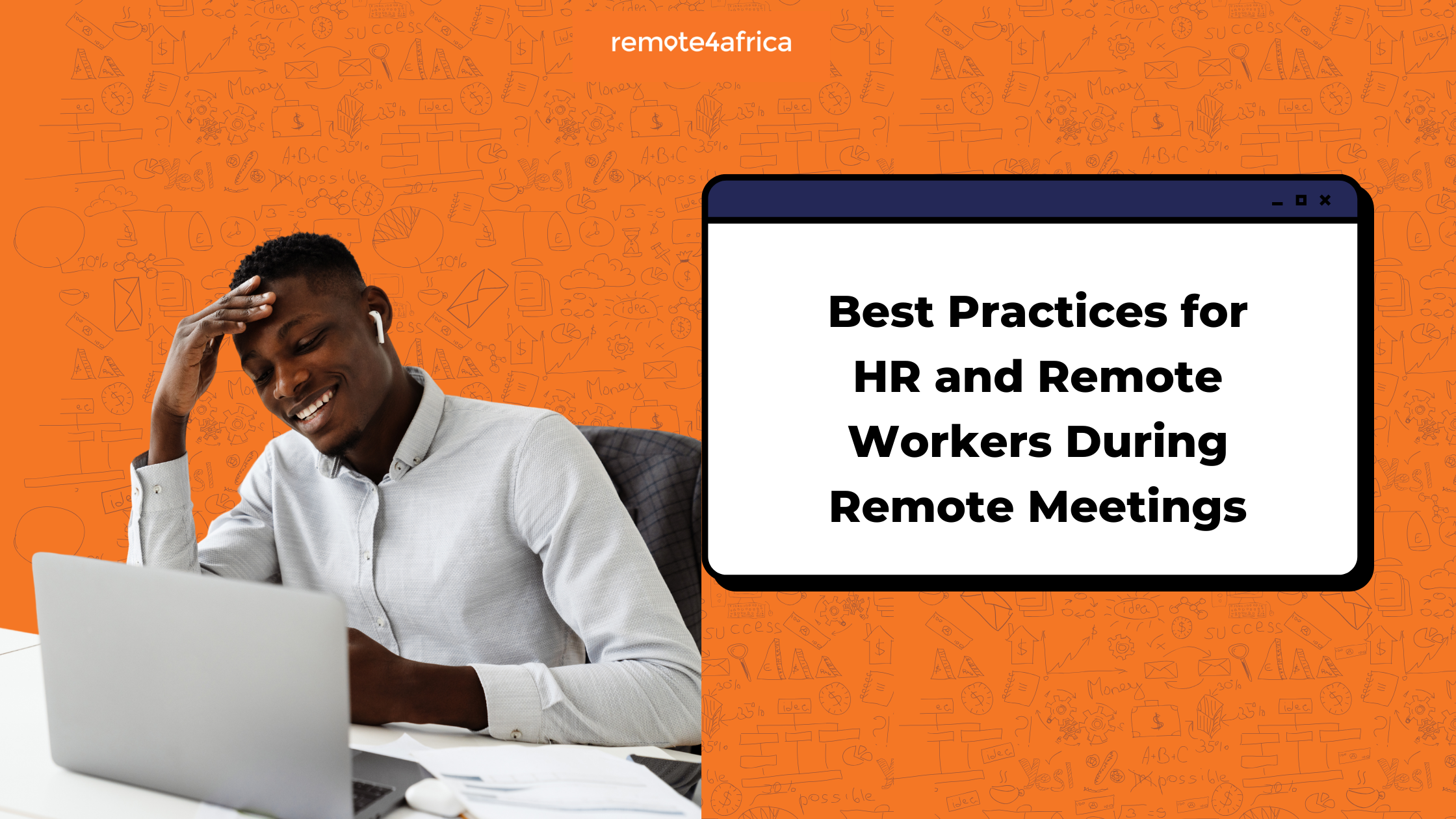
If there is one thing to remember from 2020, it is the embarrassing cameos from virtual meetings. Remember the video call where two children wandered in during a BBC live interview, becoming an instant internet meme?
Those were the wild early days of mass remote life, a time when everyone was adjusting to the new normal of video conferencing from their living rooms, kitchens, and anywhere with a decent Wi-Fi connection.
Fast forward to today, and virtual meetings are no longer a novelty. They're a deeply ingrained part of our work reality. At Remote4Africa, you can find roles that allow you to work from home. Whether you're a seasoned remote pro or a recent convert, chances are you've witnessed (or perhaps even perpetrated) your fair share of funny virtual meeting moments.
There's a way to navigate this world of video calls with a healthy dose of humor while maintaining professionalism, here are some of the best practices for remote meetings.
When Murphy's Law Meets Remote Work
If we are being honest, virtual meetings can be a breeding ground for hilarious – and sometimes slightly terrifying – moments. Imagine you're sharing your screen when a rogue notification pops up on your screen. we've all been there! Here is a guide to help you maximize your work from home experience.
These are the realities of remote work, and a gentle reminder that the "mute" button is your best friend. Let's not forget the ever-present potential for technological problems: a frozen screen right before your big moment, a microphone that decides to broadcast every household sound, or the dreaded "you're on mute" call-out from a colleague (oops!).
Setting Expectations for a Remote Work Etiquette for Video Meetings
For HR professionals, navigating remote meetings requires establishing clear communication guidelines. This doesn't have to be a rigid rulebook, but rather a set of expectations that foster a professional yet flexible work environment.
Here are some key areas to consider for the best practices for remote meetings:
- Backgrounds: A clean and professional background can go a long way in establishing a focused meeting environment. Think virtual backgrounds or a clutter-free corner of your workspace.
- Attire: While ditching the suit and tie can be a perk of remote work, maintaining a level of professionalism is still important. Encourage team members to dress appropriately for the meeting at hand.
- Pet Etiquette: Our furry (or feathered) friends can be a source of joy, but unexpected barks or meows during a meeting can be distracting. Consider having pets in a designated area during video calls, or letting colleagues know if your pet might make a cameo.
Here are some resources that can help HR professionals develop effective remote work policies:
- Society for Human Resource Management (SHRM): https://www.shrm.org/topics-tools/news/remote-work-policies-now-stress-flexibility
- Harvard Business Review: https://hbr.org/topic/subject/remote-work
Best practices for remote professionals
Remote work offers a unique blend of freedom and responsibility. By embracing a flexible work style, you can design a work environment that suits your needs and preferences. However, boundaries are still important. Having a dedicated workspace, even if it's a corner of your room, helps maintain a professional mindset and avoids distractions.
Here are some tips for remote workers to navigate the world of virtual meetings:
- Dress for Success (Even on Top!): While comfort is key when working remotely, consider maintaining a level of professionalism in your attire, especially during video calls. A nice top and comfortable pants, not your underwear, can strike the perfect balance between relaxed and ready for business.
- Create a Dedicated Workspace: Having a designated space for work helps separate your work life from your personal life and minimizes distractions. This doesn't have to be a full-fledged home office, but a specific area where you can focus on work tasks.
- Mute that Mic!: This might seem obvious, but it's a lifesaver. Mute your microphone when you're not speaking to avoid any unwanted background noise, like that blender you just turned on to make a smoothie.
- Heads Up for Potential Noise: Working from home comes with its own set of noises – barking dogs, rambunctious children, or noisy neighbors. Let colleagues know if you anticipate any potential disruptions during a meeting, or schedule calls during times when your environment tends to be quieter.
We have resources to help you in your remote journey. Not only will these guides help you understand the professional side of remote work, but also the best practices and tips for successful remote work.
