Becoming Familiar with Project Management Tools for Remote Work
The tools can also help you stay on track, collaborate with your team, and achieve your goals. In this article, we'll explore project management tools and their indispensable role in thriving in a remote work environment.
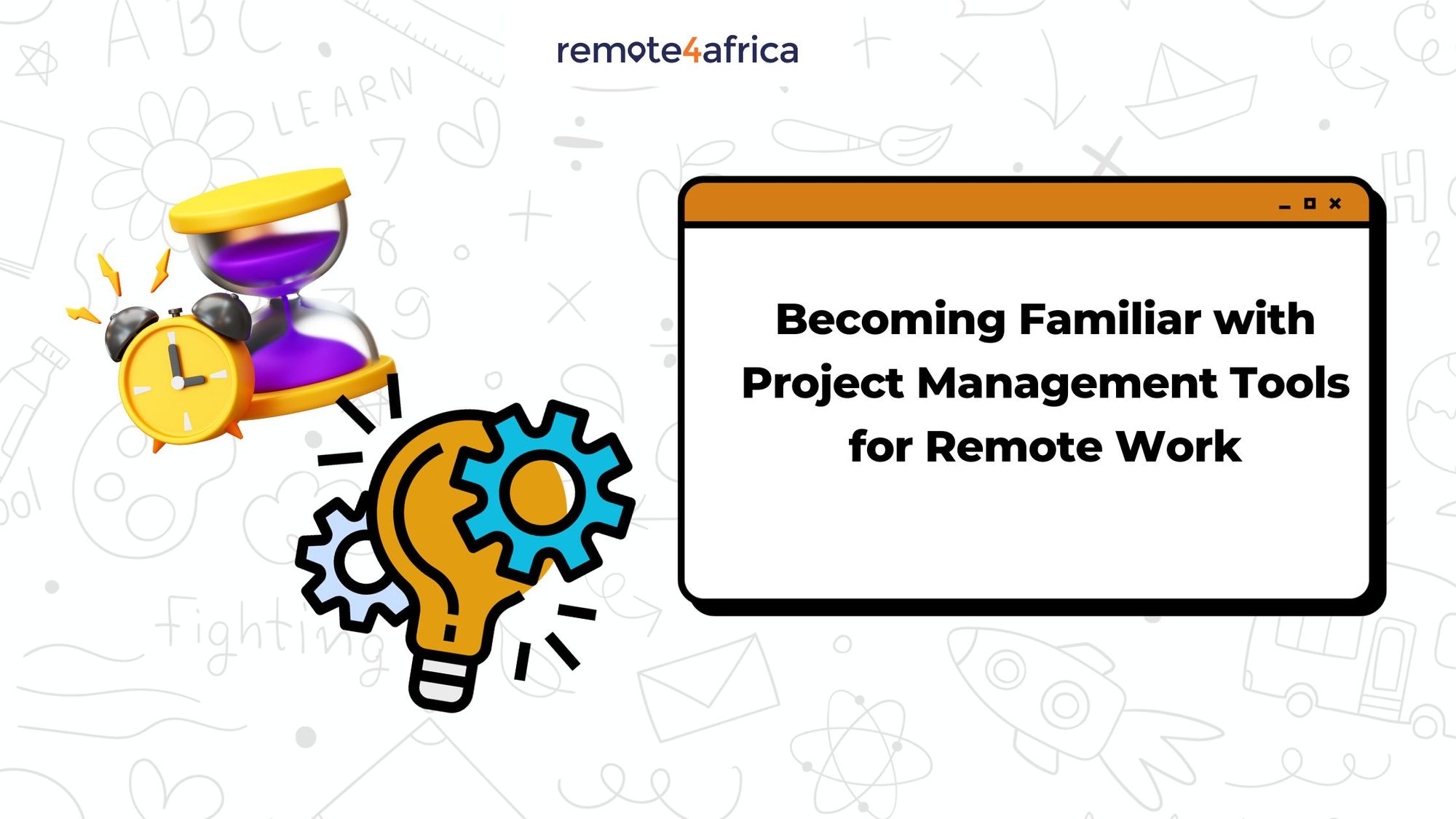
The world of work is changing rapidly, and remote work is becoming increasingly popular. In fact, did you know a recent study by Upwork found that 59% of Americans now work remotely at least some of the time. This shift to remote work has created new challenges like staying organized and being productive. This is where project management tools come in.
The rise of remote work has reshaped the professional landscape, emphasizing the need for effective project management tools to navigate this new era successfully. One of the in-demand soft online skills is project management; The tools can also help you stay on track, collaborate with your team, and achieve your goals.
In this article, we'll explore project management tools and their indispensable role in thriving in a remote work environment.
What are Project Management Tools?
Project management tools are software applications that help you plan, organize, and track your projects. In simple terms, project management tools are your virtual assistants. These tools seamlessly integrate task management to streamline workflows. They typically include features such as:
- Task management: Create and assign tasks, set deadlines, and track progress.
- Communication: Send messages, share files, and have video meetings with your team.
- File sharing: Store and share project documents, images, and other files.
- Time tracking: Keep track of how much time you spend on different tasks.
Benefits of Using Project Management Tools
The benefits to using project management tools for remote work are profound. Some of the most important benefits include:
- Increased productivity: Project management tools can help you stay organized and focused, which can lead to increased productivity.
- Improved collaboration: Project management tools make it easy to collaborate with your team, even if you're not in the same location.
- Better time management: Project management tools can help you track your time and make sure you're using it effectively.
- Increased accountability: Project management tools can help you stay accountable for your work and meet deadlines.
- Reduced stress: Project management tools can help you reduce stress by keeping you organized and on track.
Popular Project Management Tools for Remote Workers
There are many different project management tools available, so it's important to choose one that's right for you and your team. Here are 7 popular project management tools that have proven instrumental in the remote work landscape, with a special focus on tools relevant to African remote job seekers:
Asana
Asana is a popular powerhouse for task management and team collaboration tools, that's great for teams of all sizes. It has a simple and intuitive interface and a wide range of features.
Strengths: Simple and intuitive interface, great for visual organization, flexible task management options, collaboration features are easy to use.
Drawbacks: Free plan has limited features, not ideal for large teams or complex projects, and can feel restrictive for some users.
Trello
Trello is a visual tool that uses boards and cards to organize projects. It's a great tool for teams that like to brainstorm and collaborate visually. Trello features kanban boards with cards and lists, drag-and-drop functionality, real-time collaboration, power-ups for enhanced features, mobile app.
Strengths: Highly visual and engaging for brainstorming and workflow management, flexible customization options, easy to learn and use even for non-technical users.
Drawbacks: Limited reporting and analytics, not ideal for in-depth task management, can become disorganized with large projects.
ClickUp
ClickUp is a powerful tool that offers a wide range of features, including task management, communication, time tracking, and mind mapping. It's a great option for teams that need a lot of functionality.
Strengths: Highly customizable and powerful, suitable for complex projects and large teams, robust features for detailed planning and organization.
Drawbacks: Can have a steep learning curve, might feel overwhelming for simple projects, pricing can be higher than other options.
Slack
Slack is a communication tool that can be used for project management. It's a great way to stay in touch with your team and share information quickly. The project management tool features; chat channels, direct messaging, file sharing, integrations with other tools, video conferencing.
Strengths: Real-time communication and collaboration, easy to use for quick updates and discussions, mobile app keeps you connected on the go.
Drawbacks: Not a full-fledged project management tool, limited task management features, can be distracting with excessive notifications.
Microsoft Teams
Microsoft Teams is a collaboration tool that includes features like chat, video meetings, and file sharing. It's a great option for teams Integrated with the Microsoft ecosystem, Teams is a robust platform for communication, collaboration, and file sharing
Strengths: Integrates seamlessly with Microsoft Office tools, good for teams already using Microsoft ecosystem, comprehensive suite for communication and collaboration.
Drawbacks: Complex interface can be overwhelming, steep learning curve for all features, may not be as intuitive for non-Microsoft users.
Zoom
Zoom is a video conferencing tool that can be used for project meetings. It's a great way to stay connected with your team face-to-face. Beyond video conferencing, Zoom offers features for virtual collaboration, ensuring smooth communication in remote teams.
Strengths: Excellent video and audio quality, reliable for virtual meetings, easy to use and set up, mobile app for on-the-go calls.
Drawbacks: Not a complete project management tool, limited collaboration features beyond meetings, paid plans required for advanced features.
Google Drive
Google Drive is a cloud storage service that can be used for project file sharing. It's a great option for teams that need to access files from anywhere.It features Cloud storage platform, online documents, spreadsheets, presentations, file sharing, real-time collaboration, mobile app.
Strengths: Familiar and easy to use for most users, integrates with other Google tools, accessible from anywhere with an internet connection.
Drawbacks: Not specifically designed for project management, limited task management features, can be challenging to organize large volumes of files.
Choosing the Right Project Management Tool
The best project management tool for you will depend on your specific needs and preferences. Selecting the right tool is crucial, equally important is gauging the team's comfort level and tech proficiency—optimal performance arises when the tool aligns with the team's preferences. Here are a few factors to consider when choosing a tool:
- Project complexity: If you're working on simple projects, you may not need a lot of features. But if you're working on complex projects, you'll need a tool that can handle a lot of data and functionality. Consider your project's needs. A small startup might flourish with Trello's visual boards, while a large agency might find ClickUp's robust features and integrations essential.
- Team size: If you're a small team, you may be able to get by with a free or simple tool. But if you're a large team, you'll need a tool that can scale with your needs.
- Budget: Project management tools can range in price from free to hundreds of dollars per month. Choose a tool that fits your budget. Tools like Asana offer fantastic free plans, while others like ClickUp have tiered options to match your budget and growth.
- Desired functionalities: Make sure the tool you choose has the features you need, such as task management, communication, and file sharing. Do you need in-depth time tracking like Clockify or real-time communication like Slack? Prioritize functionalities.
Tips for Mastering Project Management Tools
Here are a few tips for mastering project management tools:
- Set deadlines to stay on track and for optimal progress and motivation.
- Utilize communication features for effective collaboration. Remember, open communication keeps the team spirit blazing.
- Leverage document sharing to streamline workflows. Share documents, files, and resources to ensure everyone's on the same map.
- Actively participate in discussions to foster teamwork.
- Maintain regular check-ins to ensure everyone is on the same page, monitor progress, and celebrate victories,
Project management tools are transforming remote work in Africa, opening doors to global collaborations and flexible schedules. The remote workplace services market is expected to grow from $20.1 billion in 2022 to $58.5 billion by 2027 at a CAGR of 23.8%. Embrace the possibilities, explore the tools, and find the perfect instruments to chart a career you love. The future of remote work is a vast, uncharted landscape, and with the right tools, you're ready to set off.
